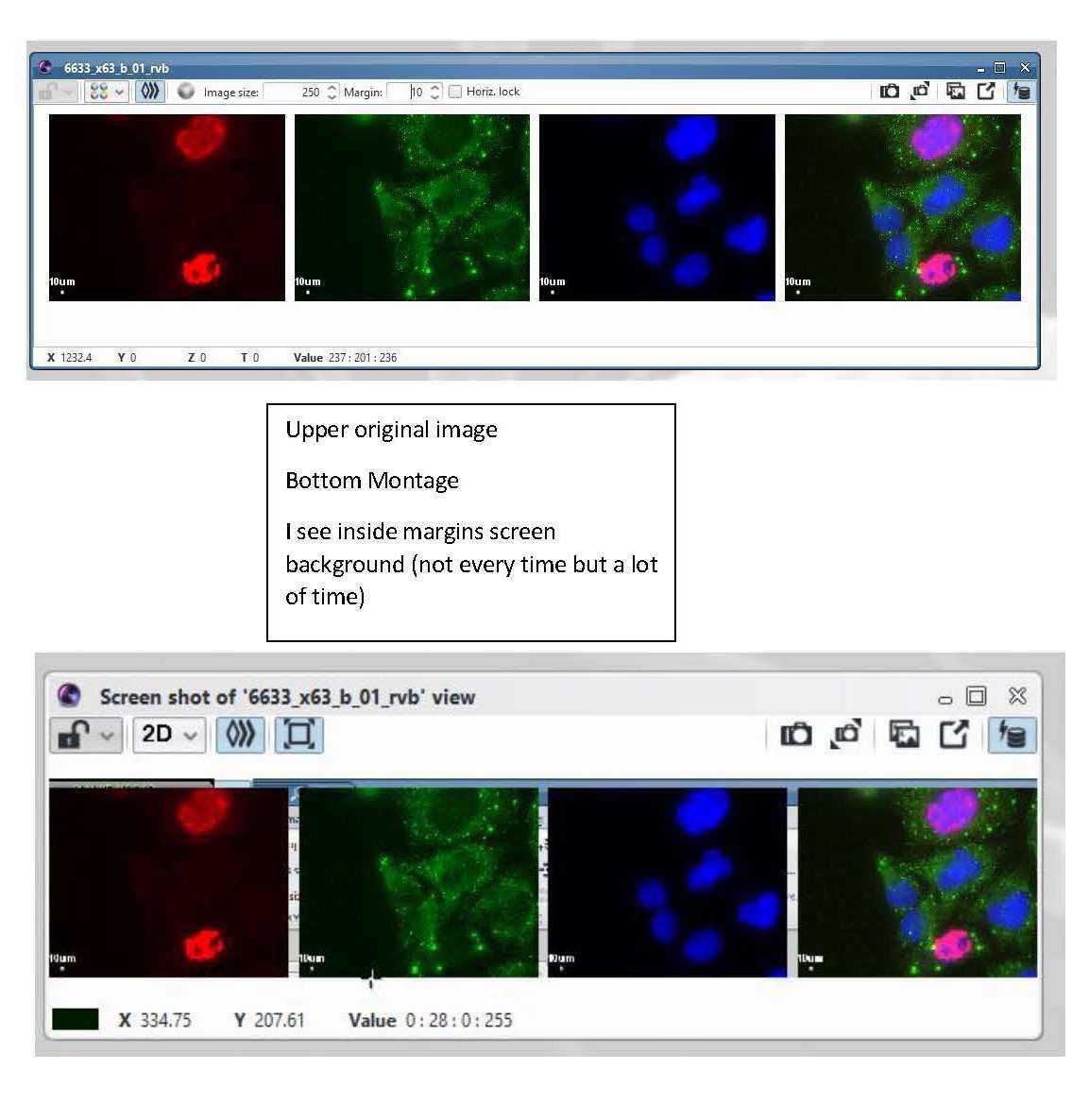Tagged: Snapshot Protocol Montage
-
IBPS CNRS-UPMC UMR7622 April 8, 2020 at 7:30 am
Dear Developpers,
Problem « error Snapshot » describes in this post (https://groups.google.com/forum/#!searchin/icy-software/montage|sort:date/icy-software/kJSgRcKMvdg/iaqSWQefAgAJ) for windows OS, has not been resolved yet.
Under imagej different pluggins (Stack_Montage etc..) could be used to make montages.
Under Icy, Is there a way to create easy montage (pluggin or protocol).
Thank you very much in advance
Best
Michel KRESS
Stephane Dallongeville April 8, 2020 at 5:18 pmDear Michel,
Did you try to use the screenshot button (camera icon) when you’re using the Channel Montage view ?
It should generate a ARGB image that you can save in PNG format to preserve transparent areas (in JPG format you will get black borders as JPG doesn’t support alpha channel) and so put it wherever you want 🙂Hope that helps.
– Stephane
IBPS CNRS-UPMC UMR7622 April 8, 2020 at 5:56 pmYes of course, I always used screeshot button. Isend you an example. I see background inside the white margins.
Thanks
Michel
 Stephane Dallongeville April 8, 2020 at 7:18 pm
Stephane Dallongeville April 8, 2020 at 7:18 pmWe just updated a new version of Channel Montage plugin to try to fix that issue which doesn’t happen on all systems for some reasons. Can you test it out to see if that fix the problem for you ?
Best,
– Stephane
IBPS CNRS-UPMC UMR7622 April 8, 2020 at 7:54 pmNo at all, the probem is already there for my home computer.
But right now, I just check on the lab computer with the same images. The screen shots are good.
Both computers are under Windows 10 and run Icy 2.03, they both different Nvidia graphic cards.
I don’t understand.
thanks
Michel
Stephane Dallongeville April 8, 2020 at 7:56 pmDid you tried to update the Channel Montage plugin (force check update process) to see if it fixes the problem on your home computer ?
– Stephane
IBPS CNRS-UPMC UMR7622 April 8, 2020 at 11:13 pmHi,
The plugin was not updated, I did it, and now it’s work find.
So we can say that the problem is resolved.
Thanks again for your help
Best
Michel
IBPS CNRS-UPMC UMR7622 April 9, 2020 at 7:11 amHi,
I forgot to ask you something. Is there a way to include “Channel Montage” in a protocol or script to do this kind of action :
used active sequence – > Channel Montage (choose: size, margin, color, how many rows)
-> screenshot (Select: current view or original sequence dimension)
Save image and/or Create a new image with several screenshots ->Save.
Thanks in advance.
Best
Michel
Stephane Dallongeville April 9, 2020 at 11:12 amHi Michel,
Glad to hear it fixed your issue 🙂
About including it in Protocols, that is not really possible as Protocols blocks are made to work in headless mode and having the montage picture screenshot really require the display of your image into Icy.Eventually it could work using a (java)script which :
– open the image
– change the canvas to “Channel Montage”
– do the screenshot
– save the obtained screenshot in PNG
– close the screenshot and original imageI guess you want to automatize the process ?
Best,
– Stephane
The forum ‘Protocols’ is closed to new topics and replies.