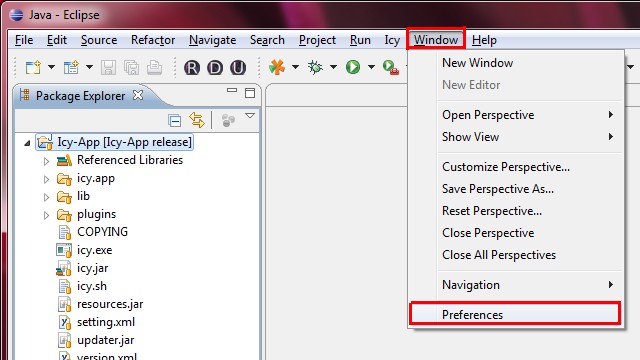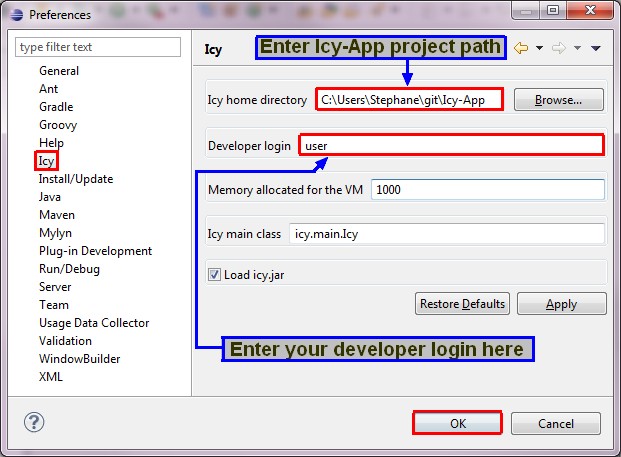Configure Icy4Eclipse plugin
This section explains how to configure the Icy4Eclipse plugin to work with Icy-App project.
Before starting you have to know the developer login is the identifiant you use to connect
on the official Icy website and which permit you
to manage your online plugins.
This login is also used to uniquely identify your plugin and will be a part of your plugin package name so choose it carefully !
Go to the Eclipse preferences : Eclipse->Preferences menu on Mac or Windows->Preferences menu on Windows.
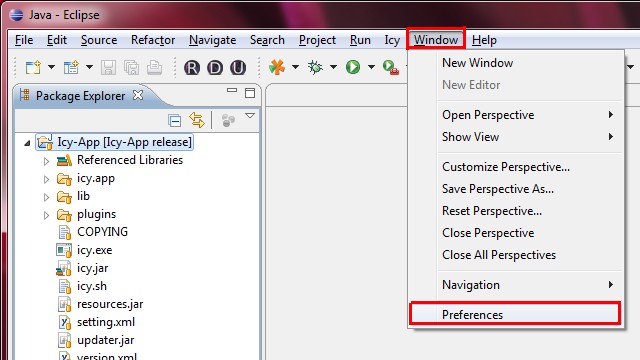
Select Icy preferences and fill the Icy home directory field with the path of the Icy-App project (should be located in the default Git repository folder).
Then enter your developer login and Click on OK to validate.
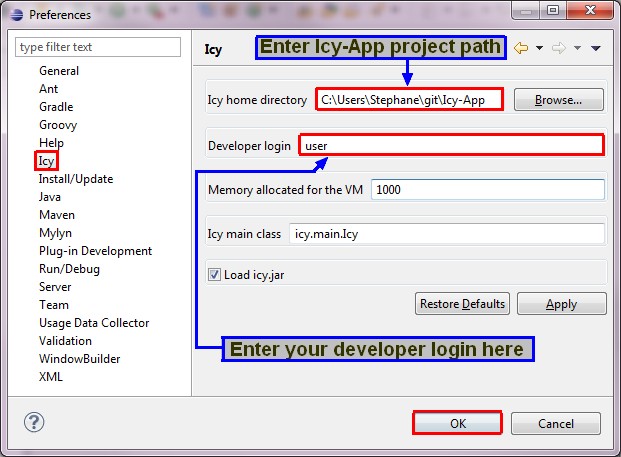
Icy4Eclipse configuration is done !