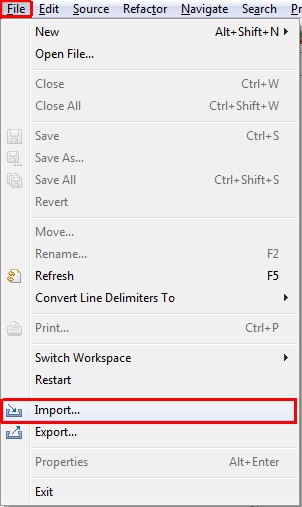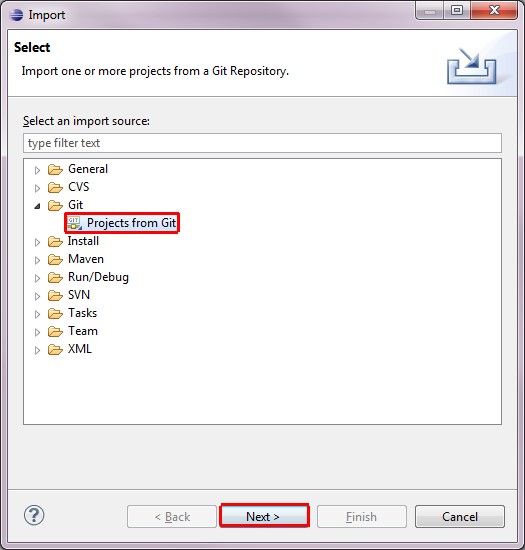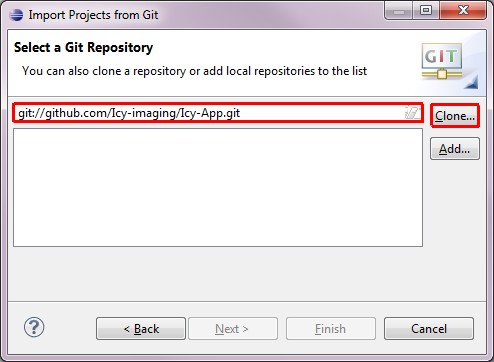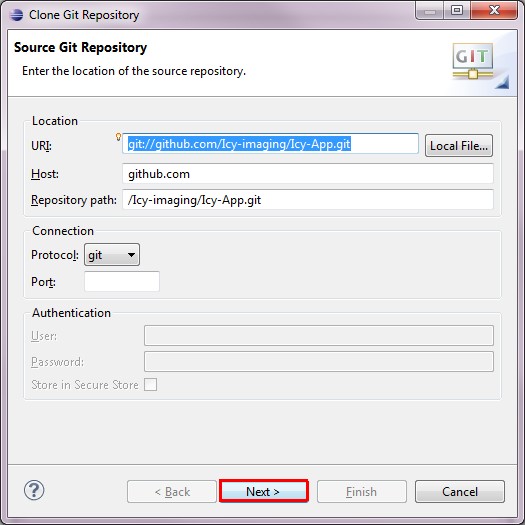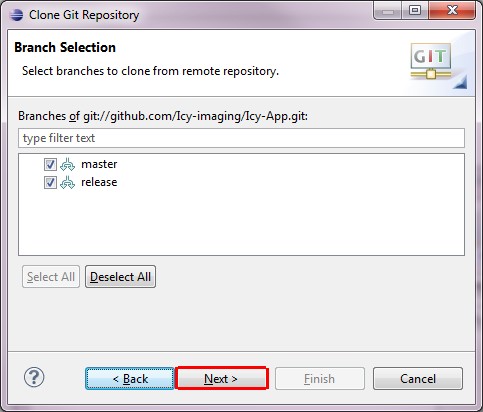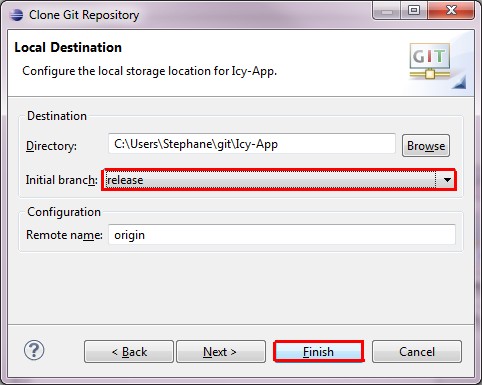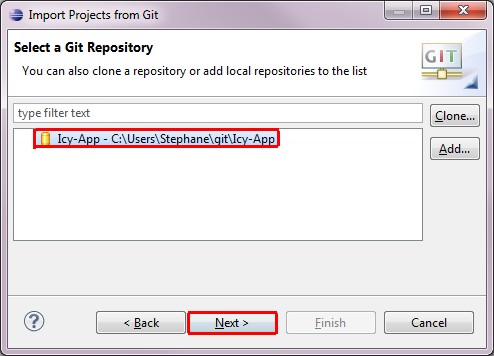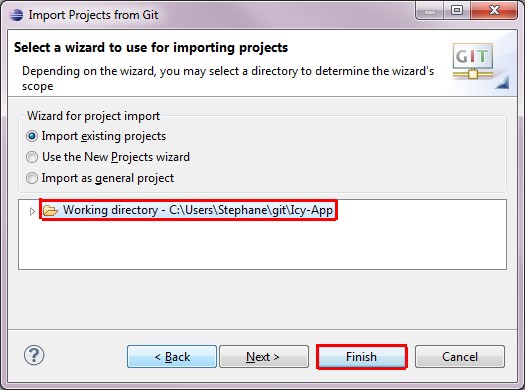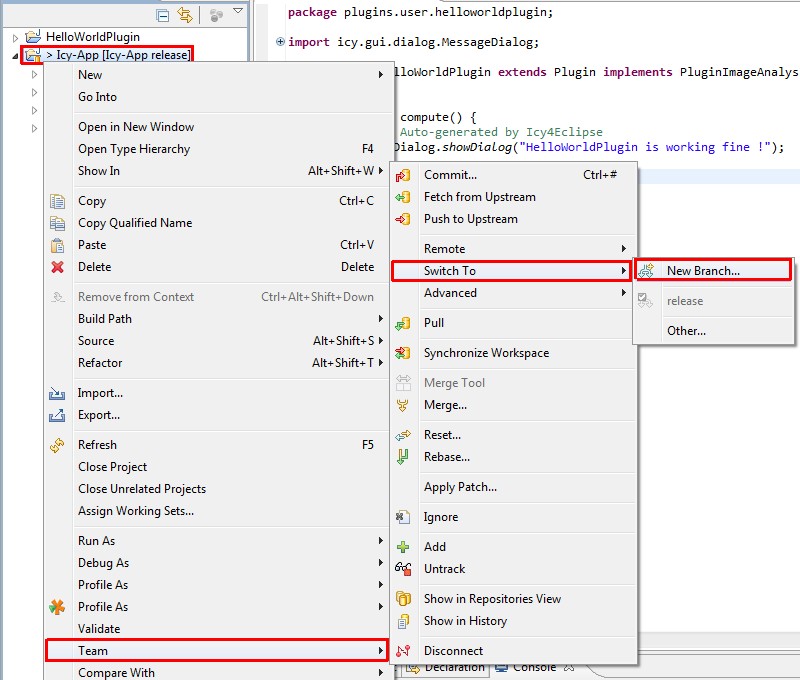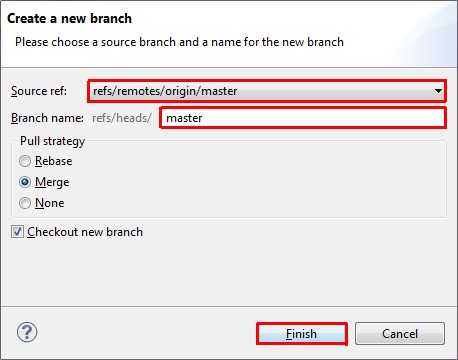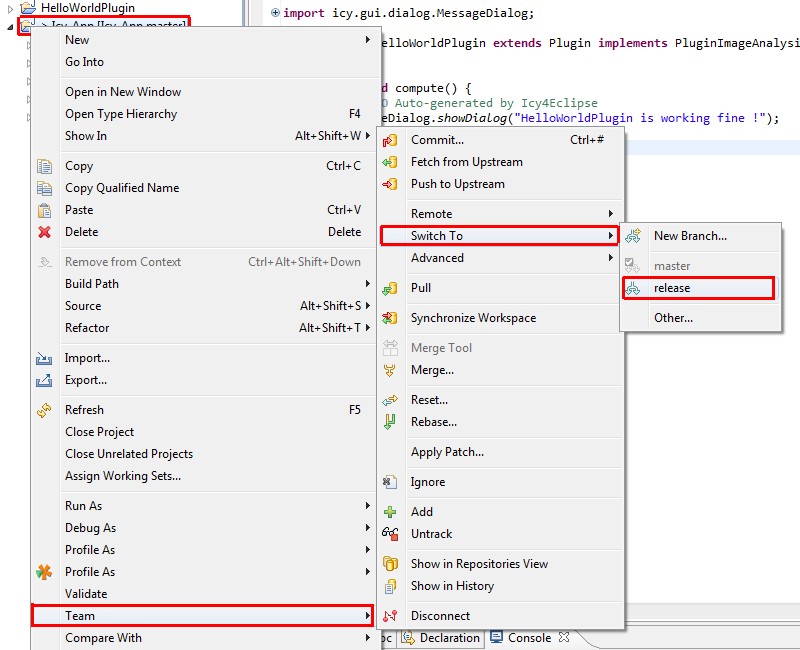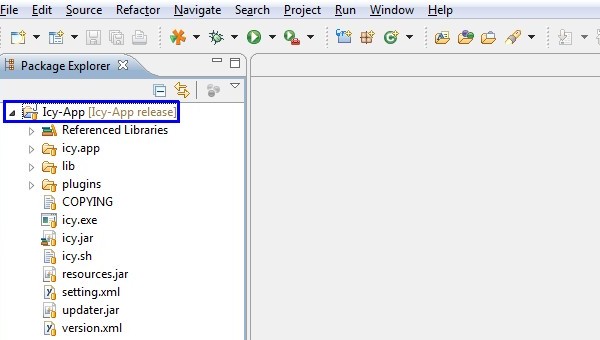Import Icy-App project from GitHub
This section explains how import the Icy-App repository from GitHub
and create the project under Eclipse.
You need Git plugin for Eclipse to be installed before continuing.
Instructions
Go to the File->Import... menu.
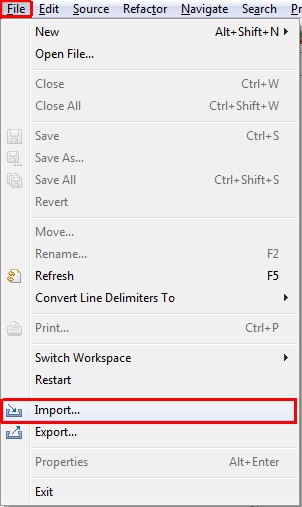
Select Projects from Git and click on Next. Git can complain about its home directory, use the default one and continue.
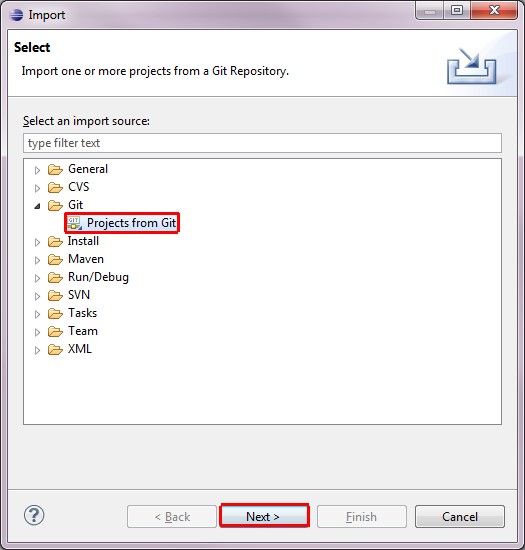
Enter git://github.com/Icy-imaging/Icy-App.git in the address field and click on Clone.
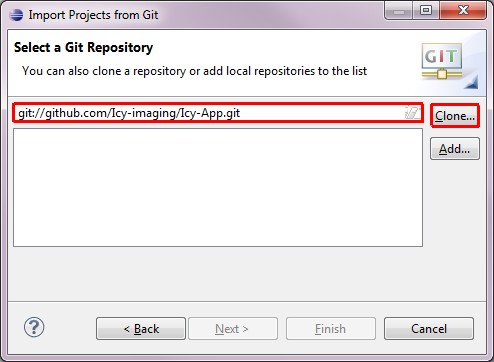
Keep default parameters and click on Next.
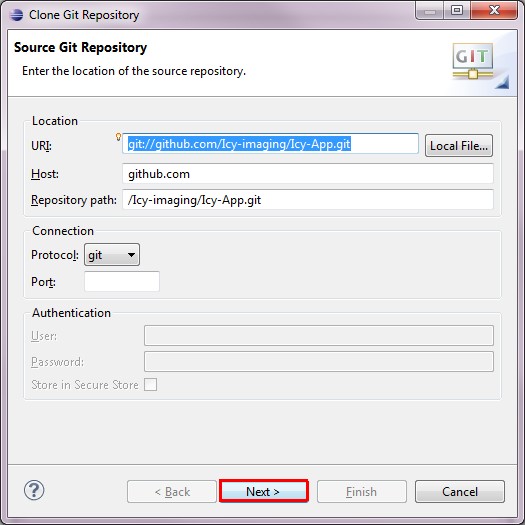
You'll see available branchs, keep all them and click on Next.
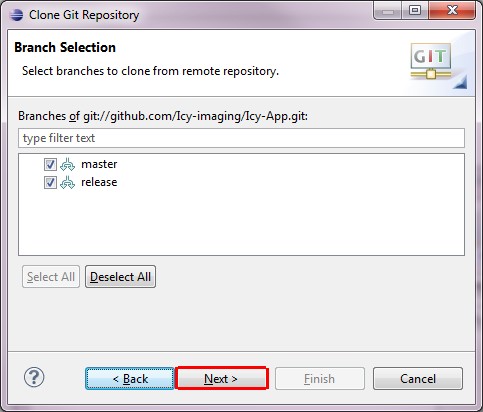
Select release for initial branch as it corresponds to the current Icy version then click on Finish.
(The master branch corresponds to the current development version and may be incompatible with release version)
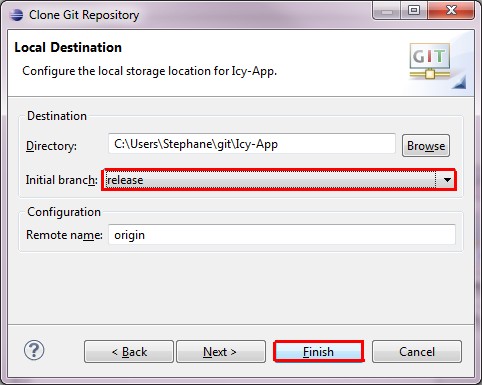
Normally the repository has been imported locally, choose it to create the Eclipse project and click on Next.
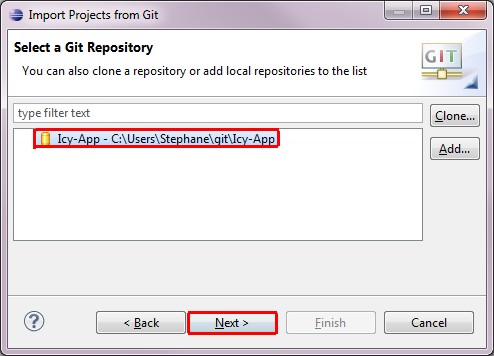
Select the previously imported repository and click on Finish.
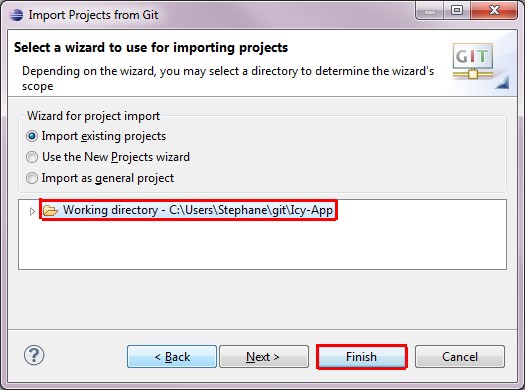
Create the local master branch by right clicking on the Icy-App project
then and go to Team->Switch To->New branch...
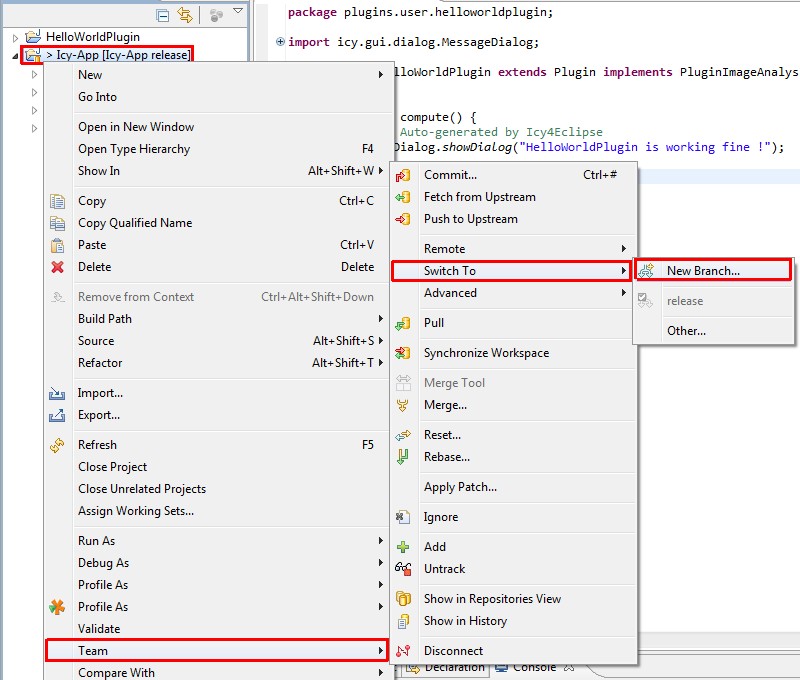
Select refs/remotes/origin/master as Source reference and enter master in branch field
then click on Finish.
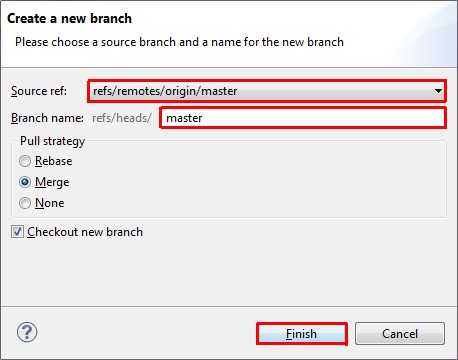
Switch back to release branch : right click on the Icy-App project
then and go to Team->Switch To->release.
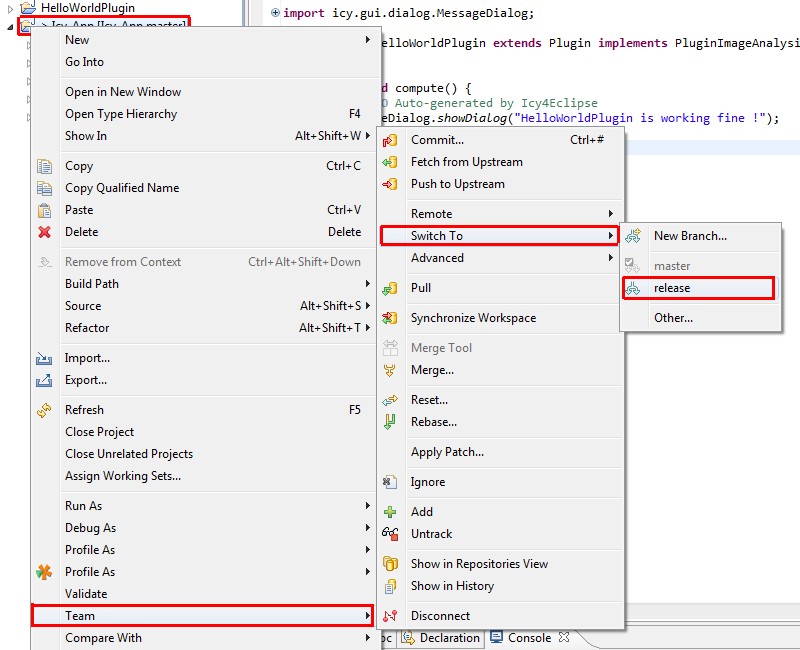
Verify you now have Icy-App project in your workspace.
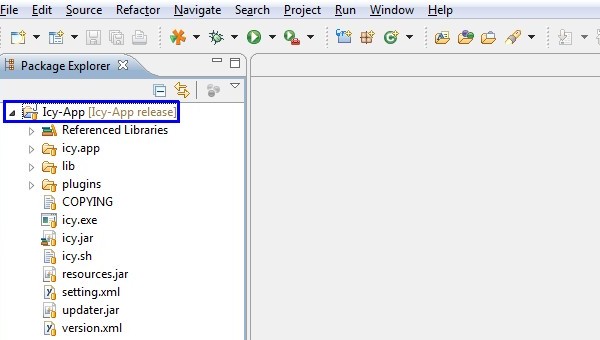
Icy-App project import is done !