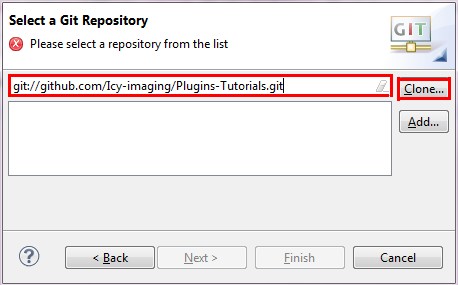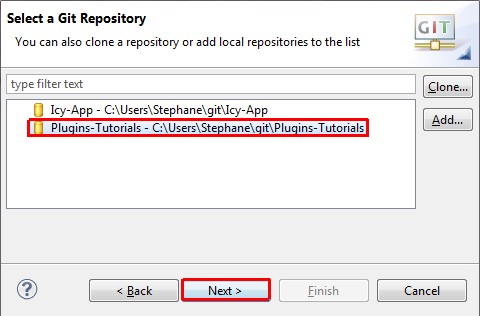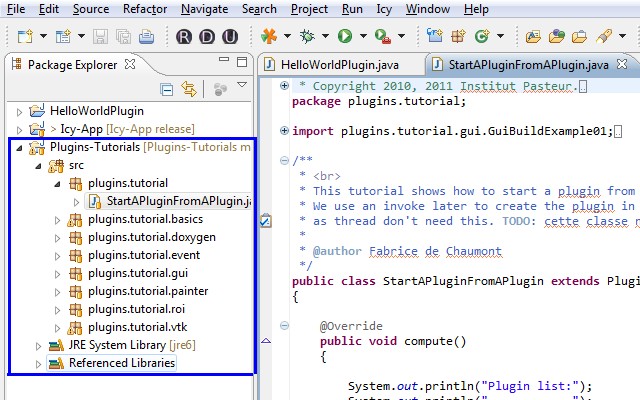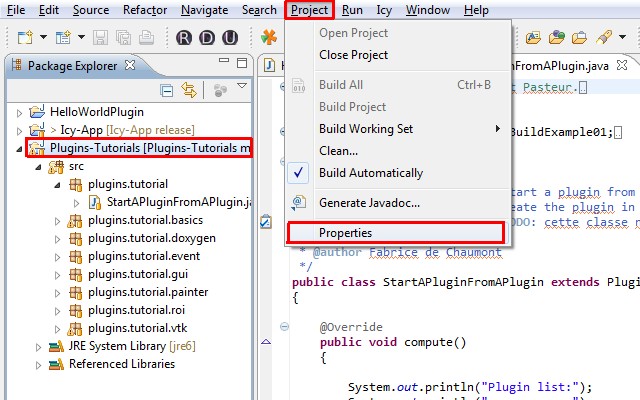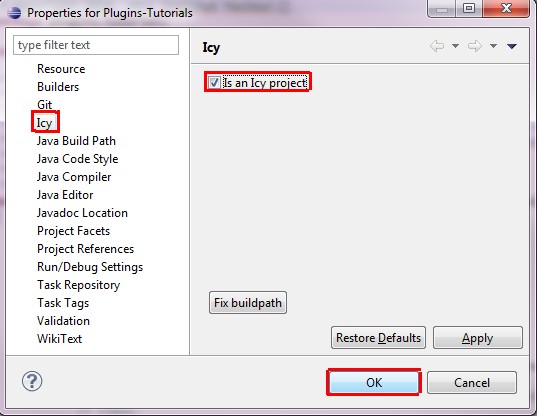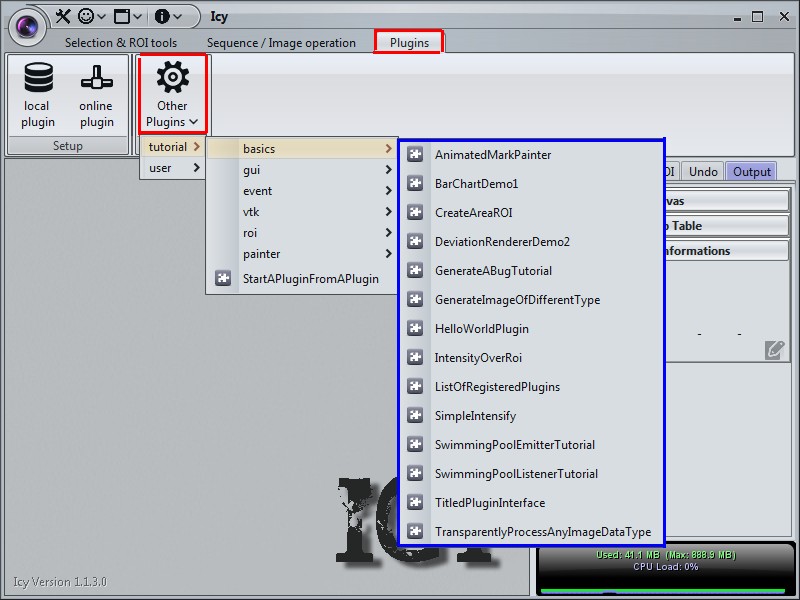Import Plugins Tutorials project...
This section explains how import the Plugin Tutorials repository from GitHub
and create the project under Eclipse.
Plugin Tutorials contains various examples (image creation, modification, gui...) that will help you to develop your plugin.
You need Git plugin for Eclipse to be installed before continuing.
Instructions
As you did for Icy-App, go to the File->Import... menu, select Projects from Git and enter git://github.com/Icy-imaging/Plugins-Tutorials.git as source.
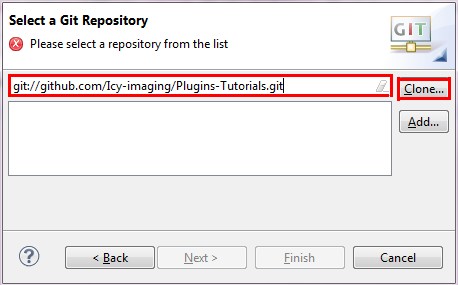
Repeat what you done for Icy-App, normally here you will have only the master branch so use this one.
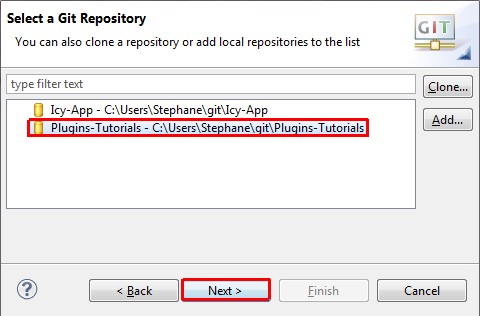
You now have the Plugins Tutorials project in your Eclipse workspace.
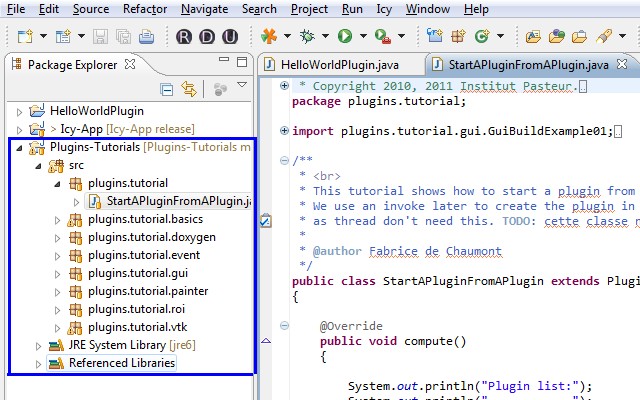
We need to define this project as Icy Plugin (to make plugins visible in Icy), just go to the project properties.
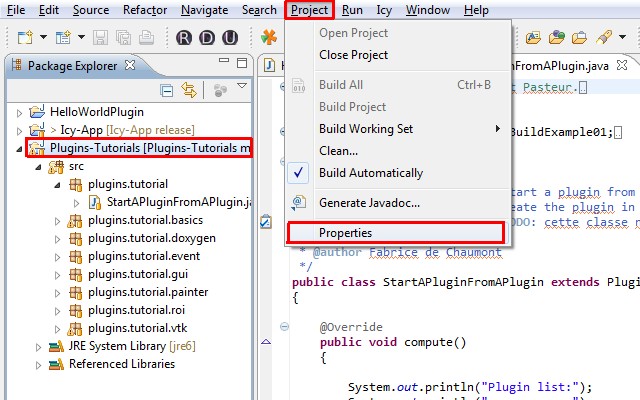
Select Icy properties, check the Is an Icy project box and click on OK.
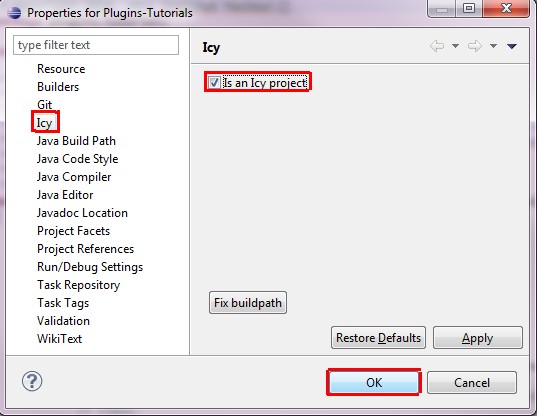
Now click on the 'R' (Run) icon to launch Icy, you should see all the tutorials plugins.
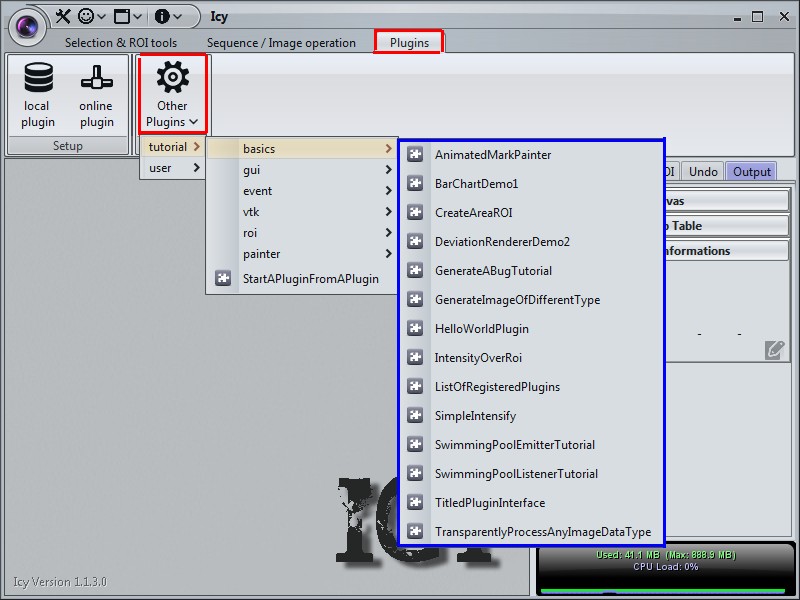
Depending on what you want to do, you can now test, read and modify tutorials plugins. It is a good way to learn !