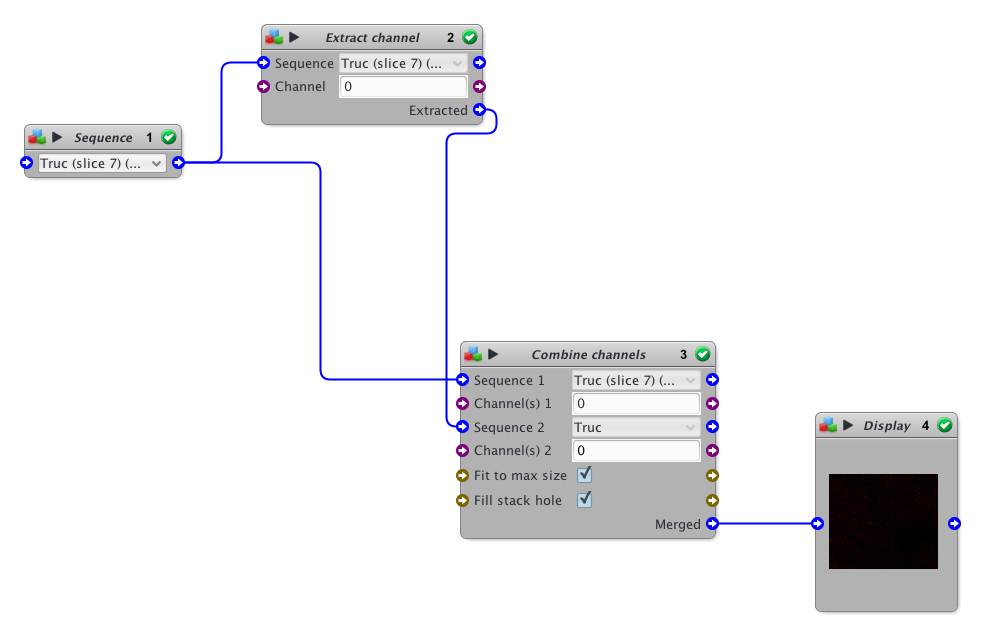Replies Created
-
IcyLyd November 25, 2019 at 8:00 pm
I’m sorry Stephane,
I still do not manage to do it. In my hand the combine channel only allows to generate a picture with only two channels. Here is an exemple where I have a picture with 3 channels and I would like to duplicate the channel 0 and add it on a new picture as a forth channel. Here in my hand, it duplicate channel zero but erase channel 1 and 2. So at the end I have only a 2 channel images instead of 4.
there is no dialogue in the combine channel to stipulate that we still want to keep all the channel of image 1. I tried to put -1 to specify all channels, but it does not work.
Would you have an idea ?
Thanks
 IcyLyd November 25, 2019 at 2:53 pm
IcyLyd November 25, 2019 at 2:53 pmHi Stephane, and Alex
I would also need an “Add channel” block in protocols. There is one “combine channels”, but it allows only to add one channel to another and it scratches the preexisting other channels. I would need to create a 4th channel on an existing image containing already 3 channels. Would it be possible to get an “Add channel” similarly as “Extract channel” where you specify one reference image and another one with the channel to add but preserving the preexisting ones ?
Thank you very much
Lydia
IcyLyd July 5, 2019 at 3:31 pmI have exactly the same error. I tried with JDK 8 and JDK 12, and I still have have the same problem.I checked the version of java on my mac, and here is what I have :
Last login: Fri Jul 5 15:21:40 on console
Mac-Pro-de-Lydia:~ LD$ /Library/Internet\ Plug-Ins/JavaAppletPlugin.plugin/Contents/Home/bin/java -version
java version “1.8.0_211”
Java(TM) SE Runtime Environment (build 1.8.0_211-b12)
Java HotSpot(TM) 64-Bit Server VM (build 25.211-b12, mixed mode)
Mac-Pro-de-Lydia:~ LD$ java -version
java version “12.0.1” 2019-04-16
Java(TM) SE Runtime Environment (build 12.0.1+12)
Java HotSpot(TM) 64-Bit Server VM (build 12.0.1+12, mixed mode, sharing)
Mac-Pro-de-Lydia:~ LD$When I try to open Icy 2: I have this error message
Last login: Fri Jul 5 15:25:45 on ttys001
/Applications/Install\ Central/Icy-2019/icy\ 2.app/icy ; exit;
Mac-Pro-de-Lydia:~ LD$ /Applications/Install\ Central/Icy-2019/icy\ 2.app/icy ; exit;
usage: dirname path
Error: Unable to access jarfile /updater.jar
logout
Saving session…
…copying shared history…
…saving history…truncating history files…
…completed.[Opération terminée]
I tried to unlock the file by typing my admin root, but I have still that bug.
Then I tried to lauch and old version of Icy, and then it crash because of the java that is not any more compatible…