Short Description
This plugin starts from a sequence (2D, 3D, time..) with several channels, (as obtained using the Merge Channel tool)
and create a new sequence where the channel content have been modified to help the visualization
Several method of blending can be proposed, for now:
– remove overlapping part (for mosaicking) from other channels
Documentation
Source code available on GitHub.
Example of use for mosaicking (here data were aligned using ec-clem). The problem we try to solve is the visualisation in grayscale were pixel are summed up for the rendering, going to saturation. The two images shows the same sequence with different colormap. The sequence contains three channels.
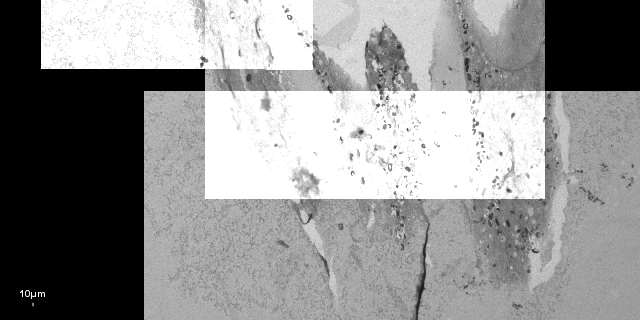
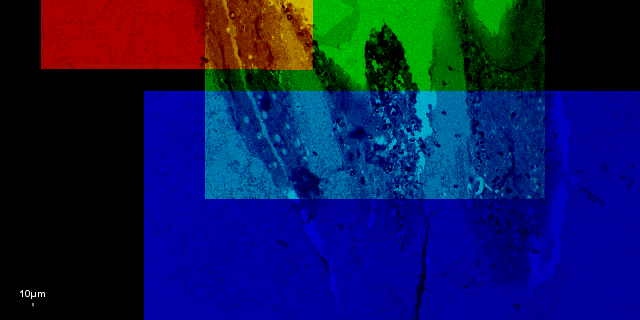
We launch the plugin SmartMerge
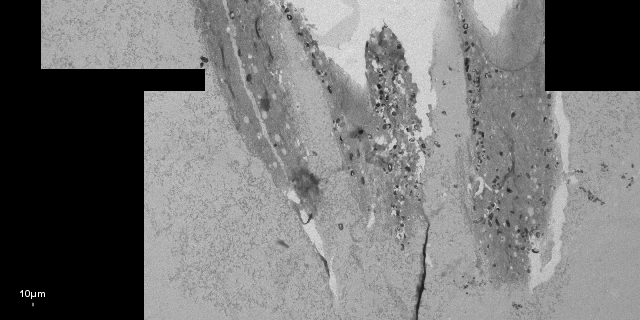
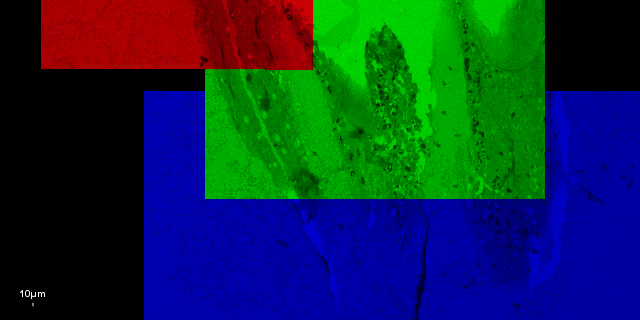
Note that each channel can still be independantly adjusted in contrast, and that the plugin can be applied to 3D data as well (any sequence with several channel). To generate a grayscale image , click on Image/Sequence/Rendering/gray image (or look for ” Build Gray Image” in the search bar.
Please do not hesitate to request any other blending method.