Short Description
Well plate support for Icy, with an interactive well plate viewer and batch processing capabilities within Protocols
Documentation
Description
This plug-in reads image data from well plates acquired using supported High-Content Screening (HCS) systems, and presents them into an intuitive graphical user interface for easy browsing. It also allows batch processing on these well plates using the Protocols environment.
Here is a list of the HCS systems currently supported, and the folder that should be given to the plug-in for proper loading:
- Opera (Evotek PerkinElmer): “Meas_…” folder
- Opera (Columbus): folder containing “ImageIndex.ColumbusIDX.xml”
- ScanR (Olympus): folder containing “experiment_descriptor.xml”
How to use
Interactive plate viewer
Search for “WellPlates in the search bar and click enter. A file dialog opens, asking you to choose the folder containing the plate data (see above the list of supported systems and which folder to point to).
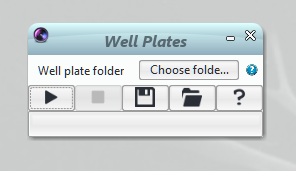
After selecting the plate folder, click on Play. A progress bar indicates loading progress, and the well plate viewer appears.

Clicking on a well (above C02) displays:
- A sequence viewer with the first available field in the well. This viewer automatically updates to reflect any change in well or field selection based on user selection.
- A close-up view of the selected well on the right-hand side panel, which additionnally displays the fields and their positions within the well (up to scale, yeah!!). These fields can be quickly browsed via the slider below the well, or directly by clicking on each field inside the well itself (warning: since display is up to scale, clicking on fields acquired with a 63x objective is slightly tricky, unless you have a ridiculously large screen!)
Batch processing using Protocols
Browsing is about as fun as it gets, but at some point you do need to get (some) results out. You can now transparently batch process entire well plates in the same way you would batch process image folders using Protocols.
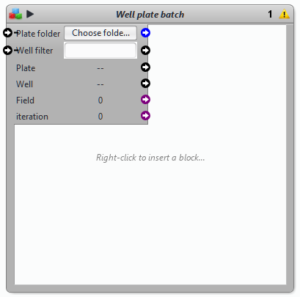
To process well plates in batch, insert (or embed your existing protocol within) a block called “Well Plate batch” (searchable on the left-hand side panel). This block contains a file selector which should point to the plate folder (same path as for the interactive viewer above). Indicators (Plate, Well, Field and iteration) will let you know what well/field is currently being processed, so you’ll have the opportunity to guess how much time you have for a coffee (or nap).
As an extra bonus, a “well filter” field lets you process only a subset of wells according to the following syntax:
- typing “A” will tell the protocol to only process all wells of row A
- typing “A 03 B12” (notice the space between items) will tell the protocol to process wells in row A, column 3, and well B12 (note that wells are only processed once even if filters overlap, such as in this example with well A03)
- typing just “3” (without the preceding 0) is technically valid, but may not be what you wish: it will process any well with a “3” in its name, i.e. A03, A13, A23, etc.
Contributions are welcome
The API is relatively straightforward, therefore if you feel like writing an adapter for your own system, you just need to publish a plugin in Icy that implements the WellPlateReader interface, and this plugin should automagically recognise and use it.