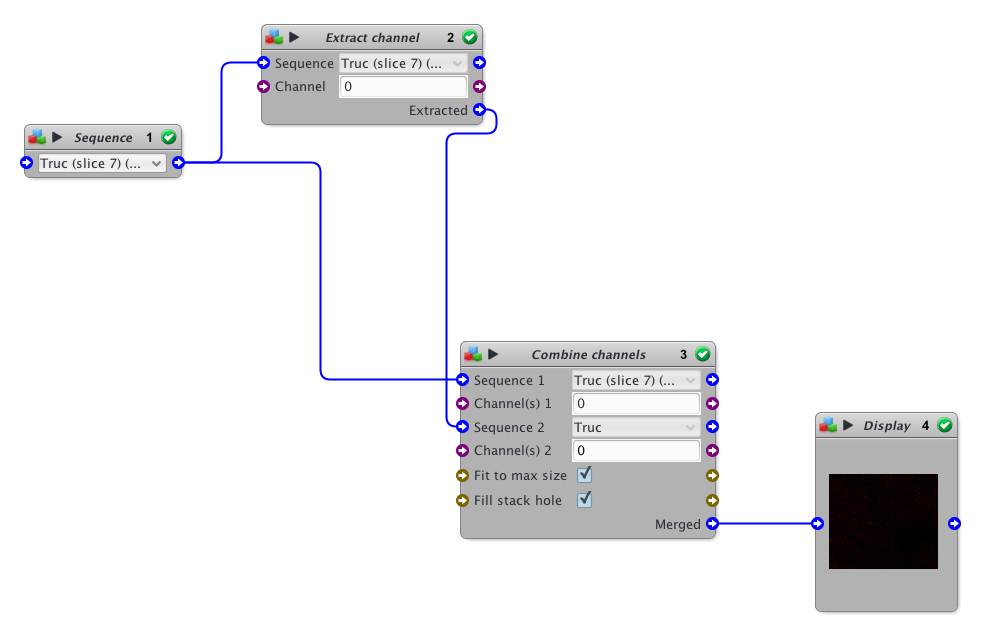-
DavidG July 30, 2019 at 1:01 pm
Hi everyone,
I’m looking for a protocol that would merge three channels and save the merged sequence as a TIFF, in batch mode.
I can not find a merge channel bloc, do you think it would be possible to make one please? It would be super useful!
Many thanks in advance for your help!
David
Stephane Dallongeville July 30, 2019 at 2:27 pmHi David,
The question is: from where do these 3 channels come from ?
From different image i guess, so you probably have a specific naming convention for that.
Merging channels is easy but doing it in batch means that you have to deal with filename parsing to correctly read channel from each image and correctly merge them. It’s always specific, it’s why you don’t see any batch channel merging protocol.Best,
– Stephane
DavidG August 1, 2019 at 2:45 pmThanks Stephane, I understand about name parsing. In the end I did it with FIJI and by merging files ordered in a precise way:
file01_ch0
file01_ch1
file01_ch2, etc
and merging files in groups of 3. If they are in the right order it works well.
Still, do you think a merge channel bloc would be useful for protocols maybe?
Also, another question:
In a protocol, I get a 3D ROI for the whole cell, coming from HK-means, but that has gaps in it. Some of these gaps are filled by ‘Fill in Holes in ROI’, but not all of them.
What is the easiest way of filling all the ROI in?
I got around it by dilating the ROI along x, y and z, and that filled some of the smaller gaps, but not all.
Is there a way to get the outline of a 3D ROI (i.e. the 3D border) and then filling it in completely maybe?
Many thanks!
David
IcyLyd November 25, 2019 at 2:53 pmHi Stephane, and Alex
I would also need an “Add channel” block in protocols. There is one “combine channels”, but it allows only to add one channel to another and it scratches the preexisting other channels. I would need to create a 4th channel on an existing image containing already 3 channels. Would it be possible to get an “Add channel” similarly as “Extract channel” where you specify one reference image and another one with the channel to add but preserving the preexisting ones ?
Thank you very much
Lydia
Stephane Dallongeville November 25, 2019 at 4:20 pmHi David,
I forgot to reply you sorry ! Well about the merge channel block, to be honest it is not really suited to do a protocols block for that, because the input would be a folder and we have no real output except file make that not really straightforward for protocol classical usage. Still it could be in form of a script so we do the merging operation before (and outside) the protocol then execute the protocol on merged images 🙂
About your second question, what you can try is to “convexify” your ROI (you have a block for that) !– Stephane
Stephane Dallongeville November 25, 2019 at 4:23 pmHi Lydia,
In fact internally you cannot directly add a channel to an image, it will always generate a new Sequence whatever happen so using the combine channel block you reproduce the exact same behavior except that you have to specify which channel(s) you want to keep on your original image.
So in a word, we can add a new “add channel” block but just to tell you it will do the same process as “combine channel” internally.Best,
– Stephane
IcyLyd November 25, 2019 at 8:00 pmI’m sorry Stephane,
I still do not manage to do it. In my hand the combine channel only allows to generate a picture with only two channels. Here is an exemple where I have a picture with 3 channels and I would like to duplicate the channel 0 and add it on a new picture as a forth channel. Here in my hand, it duplicate channel zero but erase channel 1 and 2. So at the end I have only a 2 channel images instead of 4.
there is no dialogue in the combine channel to stipulate that we still want to keep all the channel of image 1. I tried to put -1 to specify all channels, but it does not work.
Would you have an idea ?
Thanks
 Stephane Dallongeville November 26, 2019 at 10:35 am
Stephane Dallongeville November 26, 2019 at 10:35 amHi Lydia,
As you probably noticed, the parameter channel is defined as “channel(s)” which means you can specify several channel here. I admit that is not necessary obvious :
As you can see you just need to separate channel index by a space character 😉
Best,
– Stephane
DavidG November 26, 2019 at 2:11 pmThank you Stephane for your relpy! and Lydia for the message 🙂
The bloc ‘Combine Channel(s)’ is very useful, I didn’t know you could combine several channels like this.
About the filling in of a ROI, I will try Convexify, thank you!
I posted another question recently, in Feature Request:
I have a protocol to count spots in nuclei. So far, so good 🙂
What I would like is to now apply a LUT on the nuclei ROI, that is linked to the number of spots counted previously using ROI Inclusion Analysis.
Example: Nucleus ROI 1 has 20 spots –> ROI coloured by intensity with a value of 20.
Nucleus ROI 2 has 10 spots –> ROI coloured by intensity of 10, etc.
I have added the bloc ‘Colour ROI’, but can not link the information from Inclusion Analysis to the Colour ROI bloc.
Do you know a way to do this please?
Many many thanks in advance!
David
The forum ‘Protocols’ is closed to new topics and replies.