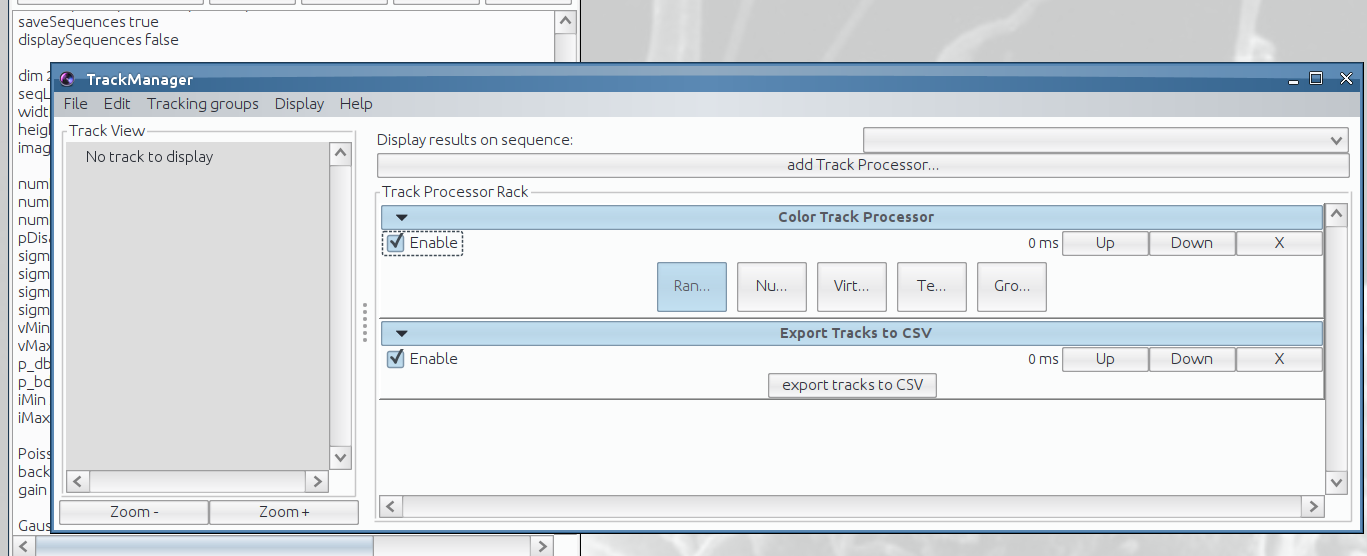Plugin
Script
Protocol
FAQ
Forum
Topic
Article
3-D3D3D coordinatesalignmentbasicsbatch processingCalciumcell trackingCLEMcolocalizationcomptageconfocalconnected componentscontributionconvolutioncorrelationdeconvolutiondeformable registrationdenoisingdetectiondetectordeveloperdisplacementsdistance mapexportezplugfeature detectionfeature matchingfilteringfluorescenceguiheadlesshelperHSV visualisationimage processImageJintensitymaskmavenmeasurementMHTmicroscopymonitoringmorphologymultiple hypothesis trackingnon rigid registrationoperatoroptimizationotsupluginpoint-spread functionprojectionprotocolPSFpythonregistrationreleaseRipley's K functionroiscriptscriptingsegmentationsequencesmoothingspatial distributionspotspot countstatisticssurfacesyntheticthresholdtoolboxtoolstrack processortrackingtutorialwarpingwavelet transformwaveletswidefieldworkbookXLS output