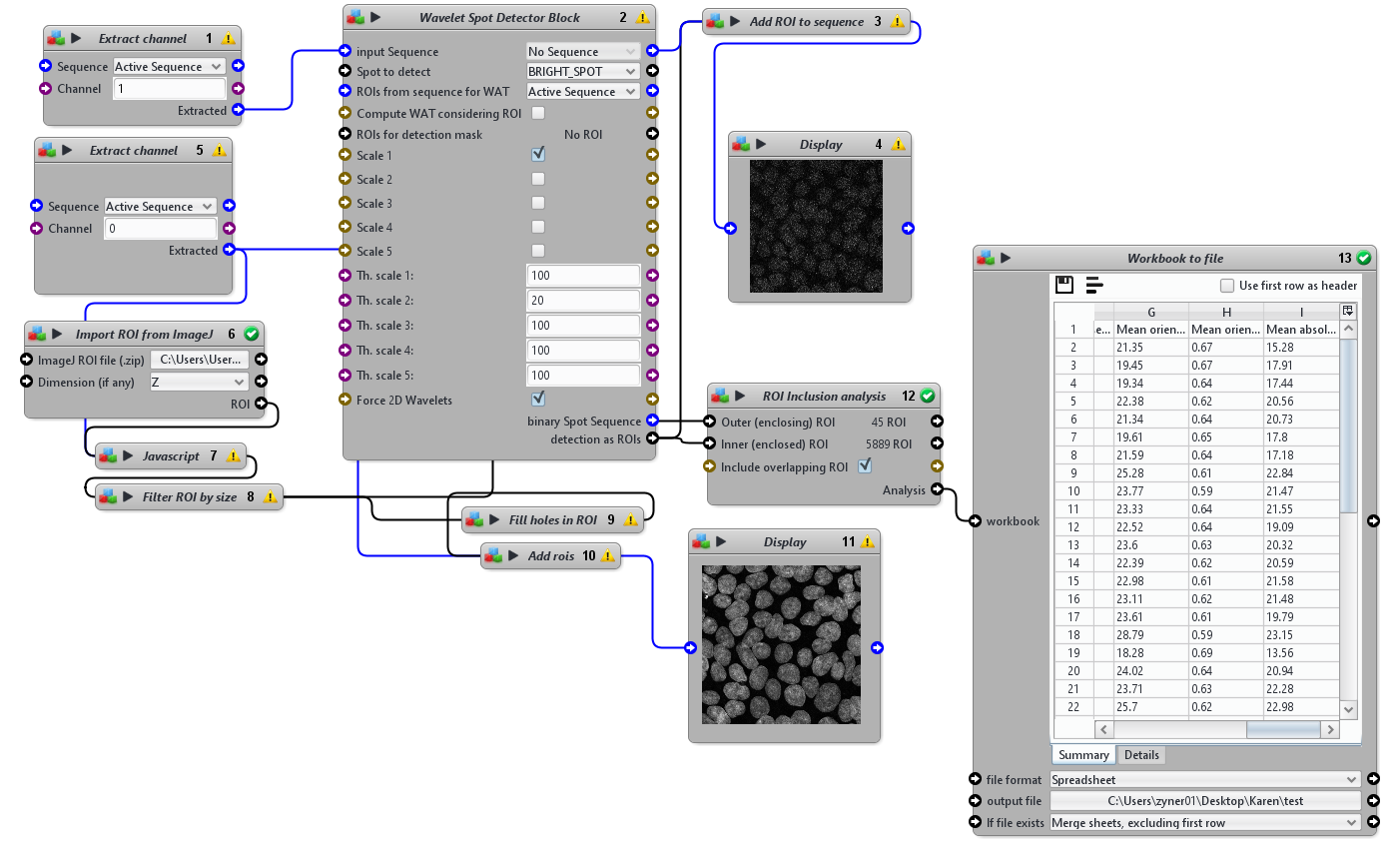-
Katie May 4, 2020 at 12:10 am
Hi there,
I have a protocol I have created which includes the ‘Import from Image J’ protocols plugin. Ideally I would like to embed this protocol in a file batch in order to automate the image analysis process. What is the best way to do this? For example: If I have a folder containing 100 TIF images and 10 Image J ROI zip files (having the same file name prefix as the corresponding image), will the ‘Import from ImageJ’ plugin be able to associate the correct zip file with the correct image? Or will I need to have each image with its corresponding ImageJ ROI zip file in separate folders? Or something else?
Any help you could provide will be much appreciated.
Best,
Katie
Stephane Dallongeville May 4, 2020 at 5:27 pmHi Katie,
I think you can use the sequence file batch block then you can try to build the ROI file name from the image file name (using getFilename and appendFilePath blocks) and if the file doesn’t not exist, the resulting ROIs from Import ROI from ImageJ block will be empty so that is not a problem in your workflow 🙂
Best,
– Stephane
Katie May 9, 2020 at 3:00 pmDear Stephane,
Thank you very much for your swift reply! It was incredibly helpful and I have successfully made the workflow using your suggestions. One other problem I ran into was the “Filter ROI” block. I am trying to filter ROIs detected using the “wavelet spot detector” based on MaxIntensity. I unfortunately keep running into the following error:
java.lang.UnsupportedOperationException: ROIMaxIntensityDescriptor: cannot compute descriptors for ‘spot #8526’
Caused by :
java.lang.UnsupportedOperationException: Not allowed to cannot compute intensity descriptor on a multi channel ROI (sizeC > 1).I am slightly confused, as I am using the following inputs for the “Filter ROI” block: ROIs : ‘detection as ROIs‘ from “Wavelet Spot Detector” Block Sequence: ‘Extracted‘ from “Extract Channel” block, so there should only be 1 channel for each ROI correct. Is there a intermediate step I am missing?
Best,
Katie
Stephane Dallongeville May 11, 2020 at 5:09 pmHi Katie,
Channel information from ROI are somehow independent from your image. Usually when you use a plugin which generate ROIs, it sets the channel information of the ROI on the channel where the detection /segmentation was made. Sometime it doesn’t, it just set the ROI channel information to -1 (means all channel) in which was you can’t filter on mean intensity descriptor as it requires to know on which channel you compute the mean intensity.
To fix that, you can insert the “set ROI Position C” block (position C means Channel here) before applying filtering so you set it on channel where you want to compute the means intensity (for instance channel 0).
Hope you understand my explanations !Best,
– Stephane
Image cOh yeh
The forum ‘Protocols’ is closed to new topics and replies.