This article explains how to install a plugin depending on if the plugin is published or not on the Icy website.
The plugin is published on the Icy website
Search the plugin on the search bar of Icy.
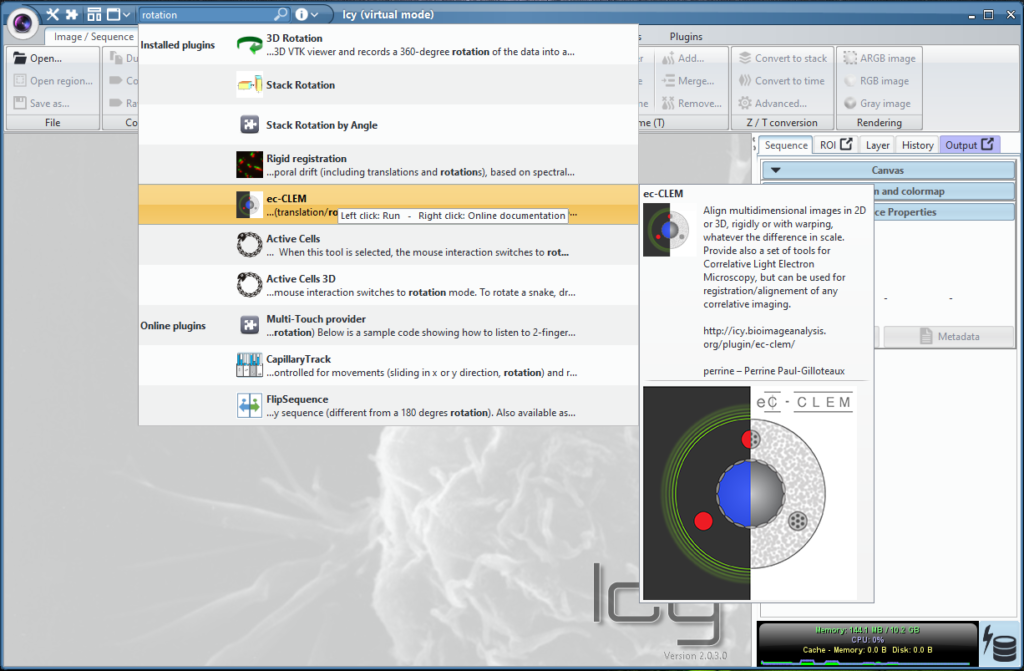
The column on the left indicates if the tool is a plugin, a protocol, a command and, for plugins and protocols, if they are installed already (“Installed plugins”, “Online plugins”).
Case 1: the plugin is already installed
Click on the name of the plugin.
Case 1.1 It opens the plugin window
Here in the example, we searched for HK-Means in the search bar. It directly opens the plugin window and you can start processing the image with the plugin.

Case 1.2 It opens an information window about the plugin
In the example below, we searched for the SODAsuite:
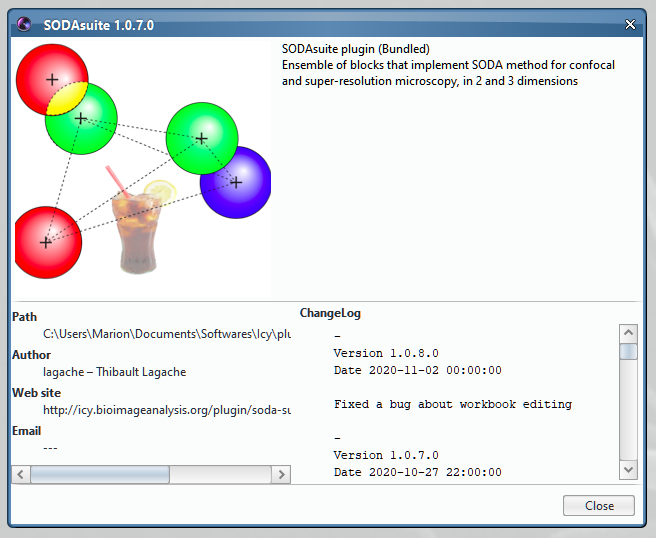
This plugin is a collection of plugins and has no main graphical interface. You need to search for individual plugins from this collection, for instance here “Spatial analysis”.
Case 2: the plugin is not installed
Click on the name of the plugin to download it from the Icy website. Go back to case 1.
The plugin is not published on the Icy website
Your favorite collaborator gave you a .jar file or you downloaded a .jar file from the internet.
Move the .jar file in the /plugins folder of the Icy software. Reopen Icy. The plugin should now be available in the Plugins tab. Note that the plugin will not be updated automatically because it is not on the Icy website.