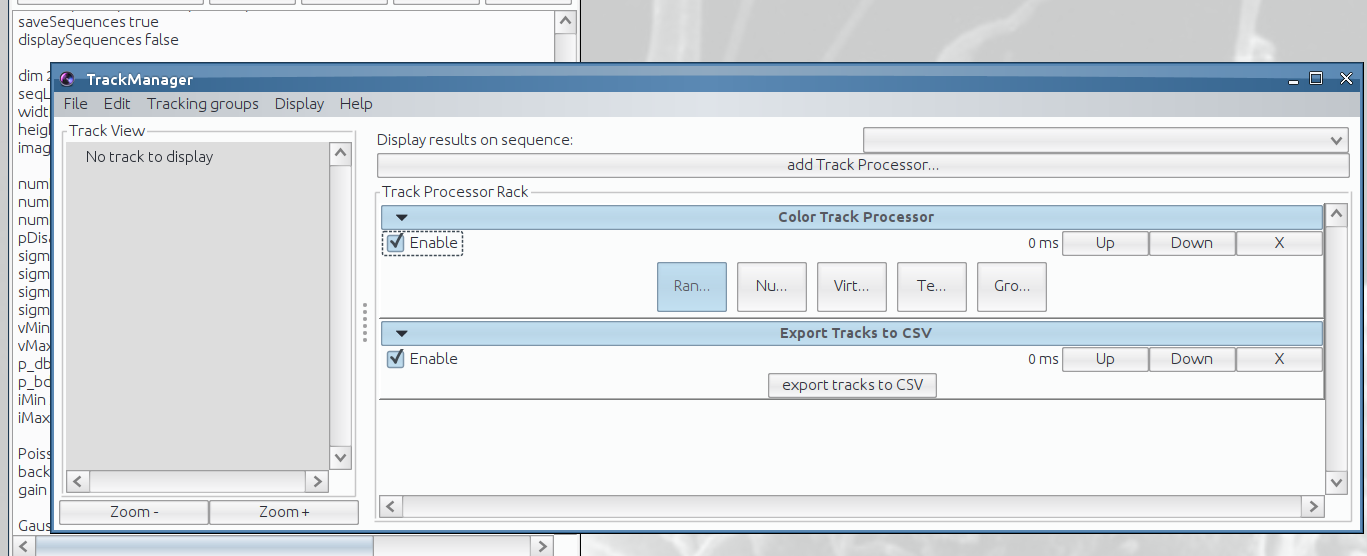-
EMMANUEL BOUILHOL April 16, 2020 at 5:01 pm
Hi everyone,
I’m trying to use the Particle Tracking Benchmark Generator with Icy. This plugin is exactly what I need, thank you very much for this amazing work !
I am able to generate images, but I am not able to extract the tracks or the spot position. Inside the output folders, the “tracks” folder stay empty.Does anyone has an idea of what I’m missing there ?
I’m using the last version of Icy for ubuntu x64
Thanks for your help !
Stephane Dallongeville April 16, 2020 at 6:46 pmHi Emmanuel,
Which tracks folder are you speaking about ? There is several possible export for tracking, the most direct one is to use the embedded export from Track Manager:
It will save tracks in a XML file containing both tracks and detections information :
You can also use the Export to Excel processor :
To have en export in excel format 🙂
Hope that is what you’re looking for !
Best,
– Stephane
EMMANUEL BOUILHOL April 17, 2020 at 9:39 amHi Stéphane,
Thank you very much for this quick answer. With these informations, I think I’m using the plugin in a wrong way.
I wanted to use the plugin to create thousands of images multiple time, using multiple run files (in a kind of batch mode). The plugin automatically creates a “tracks” folder along with the “images” folder, I expected that the tracks would be saved there.
I used the parameters :
saveSequences true
displaySequences falseexpecting to be able to run multiple runfiles with the tracks.
I tried to export to CSV and Excel, but the Track Manager seems empty.

The idea for me is to generate at least something like 5000 images and extract the spots position. I would use the spot detector, but at some point I may have to much point on some images (I want images with a lot of spots) to use it. I wanted to extract the position directly from the generator. Do you think this is possible ?
Thanks a lot for you help !
Kind regards
Stephane Dallongeville April 17, 2020 at 10:44 amHi Emmanuel,
I’m just discovering that we can use the plugin in that batch form ^^
Indeed the Tracks folder remains empty, which is suspicious for the least…
I will investigate to see if there is something wrong in the code (or if the feature was never really implemented). I will keep you inform of my findings here !Best,
– Stephane
Stephane Dallongeville April 17, 2020 at 11:55 amIndeed the feature was never implemented. We just updated the plugin so tracks are now properly exported (in Excel format). Also we modified the Sequence export so it just export in a single TIF file.
Best,
– Stephane
EMMANUEL BOUILHOL April 17, 2020 at 11:57 amThank you very much Stéphane !
If you think of a more regular “batch” form, or any other way I could get the images and the spots position, please let me know 🙂Also if I could be of any help do not hesitate !
Best,
Stephane Dallongeville April 17, 2020 at 12:02 pmI think that is the way to go: having a folder containing all your images (TIF files) and your spot positions (XLS files). You still need a bit of process to extract spot position from excel files but that is something definitely doable 🙂
Best,
– Stephane
EMMANUEL BOUILHOL April 20, 2020 at 11:48 amThanks for this answer !
If I generate benchmarks with a lot of spots (with overlap), or in a very noisy context, I’m not sure the spot detector will be enough, it would be better to have the spot position directly from the tracks of the generator.
Please le tme know if you find something regarding the tracks 🙂
Best,
Stephane Dallongeville April 20, 2020 at 12:54 pmHi Emmanuel,
it would be better to have the spot position directly from the tracks of the generator.
This is what you have in the tracks export folder, the excel file contains the spot position directly from the tracks generator so you’re sure that is ground true 🙂
Best,
– Stephane
EMMANUEL BOUILHOL April 20, 2020 at 2:16 pmYes, but the tracks folder is empty. It does not save the tracks.
The forum ‘Plugins’ is closed to new topics and replies.